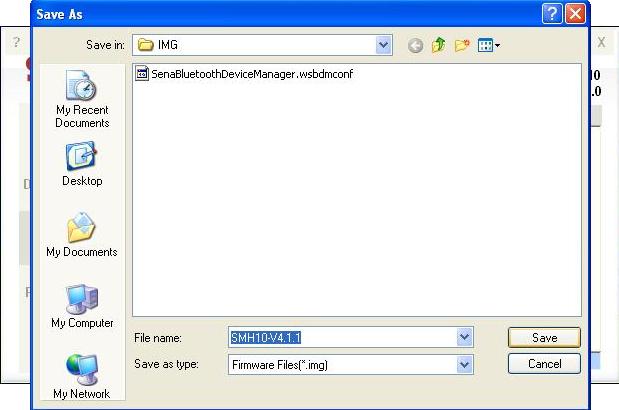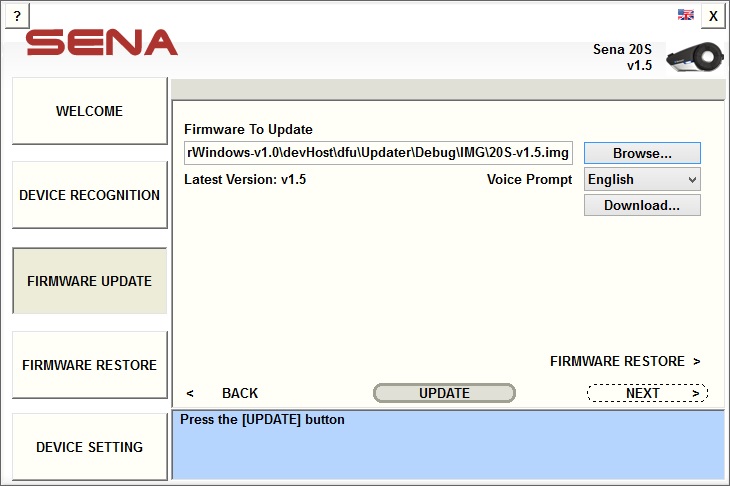|
|
|
| Overview |
|
| Installation |
|
| Manager update |
|
| Welcome |
|
| Device recognition |
|
| Firmware update |
|
| Selecting firmware to update |
|
|
There are two ways to select the firmware file to update. One is to select a firmware on the local PC
by pressing the [Browse...] button. The other is to download from the server by pressing the [Download...] button.
|
|
|
|

|
|
|
Browsing firmware at local PC
|
|
|
|
[Browsing firmware on the local PC]
- Press the [Browse...] button.
- Select the firmware from the [Open File] screen.
- Press the [Open] button on the [Open File] screen.
- Then, manager specifies the selected firmware at the [Firmware To Update :] text field.
|
|
|
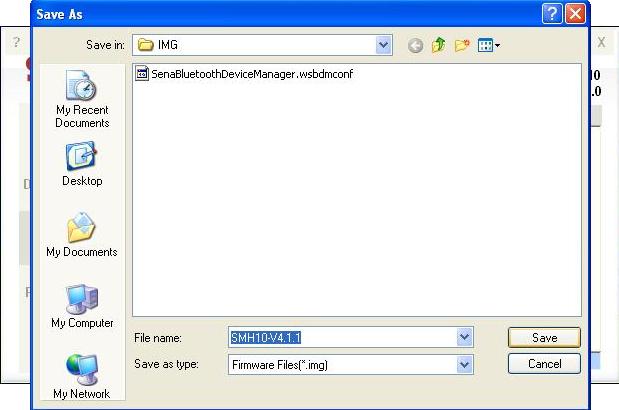
|
|
|
Downloading firmware from server
|
|
|
|
[Downloading firmware from server]
- Press the [Download...] button.
- Specify the firmware name on the [Save File] screen.
- Press the [Save] button on the [Save File] screen.
- Then, manager specifies the downloaded firmware at the [Firmware To Update :] text field.
|
|
|
After selecting the firmware to update, the [Firmware update] page appears as below:
|
|
|
|
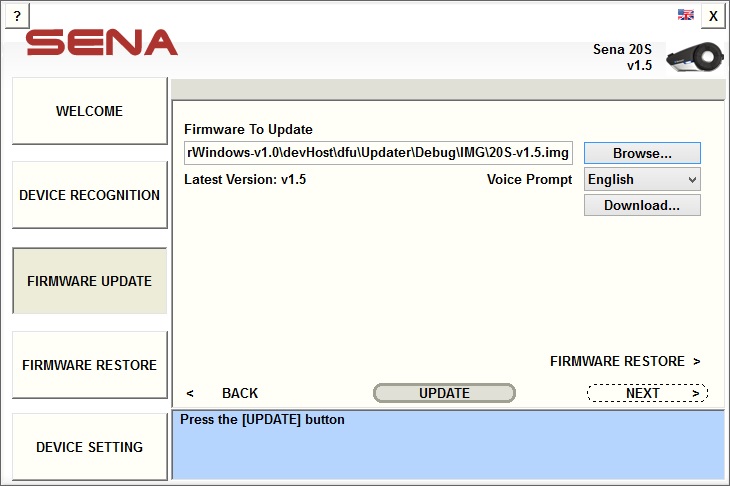
|
|
|
Firmware upate after selecting firmware
|
|
|
| Updating firmware |
|
| Failure in updating firmware |
|
| Firmware restore |
|
| Device setting |
|
| Miscellaneous |