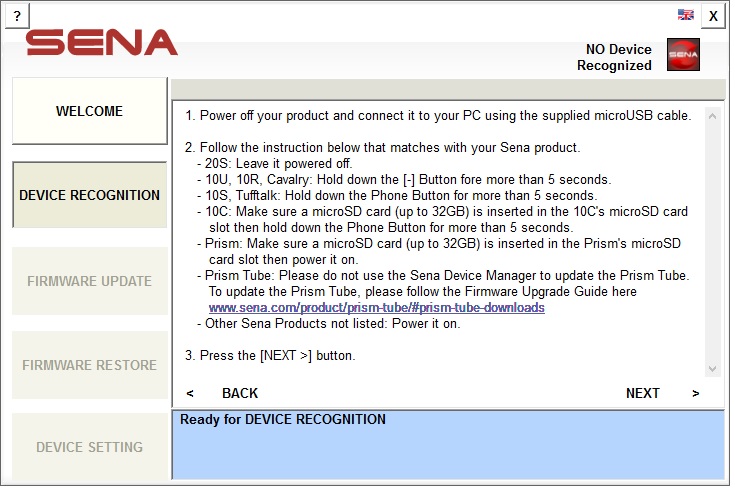|
|
|
| Overview |
|
| Installation |
|
| Manager update |
|
| Welcome |
|
| Device recognition |
|
|
The [Device recognition] page displays instructions on how get Sena
Bluetooth devices recognized by Sena Bluetooth Device Manager.
The manager confirms that the device connected to the PC is same
as the sena device by recognizing here.
This [Device recognition] procedure keeps users from mistaking a device for another. It can also
prevent the selected device being updated with the firmware of a different device.
It opens by pressing the [NEXT >] button at the
[Welcome] page. It also opens by pressing the [DEVICE RECOGNITION] button among the work
list buttons.
|
|
|
|
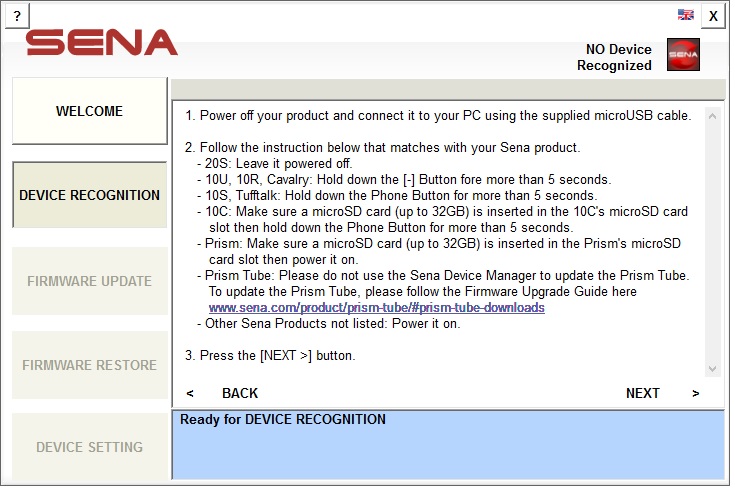
|
|
|
Device recognition
|
|
|
|
- [Instrcution] text
: displays the instructions on how get Sena Bluetooth devices recognized by Sena Bluetooth Device Manager.
- [NEXT >] button
: starts recognizing.
- [< BACK] button
: moves to the [Welcome] page.
|
|
|
After users pressing the [NEXT >] button, the manager takes steps as below:
- Activating device if needed.
- Recognizing device.
- Moving to the [Firmware update] page if device recognition is a success.
- Troubleshooting device recognition failure.
NOTE : After activating device at step 1, turn it off and turn it on again to recognize at step 2.
|
|
|
| Failure in recognizing device |
|
| Firmware update |
|
| Firmware restore |
|
| Device setting |
|
| Miscellaneous |